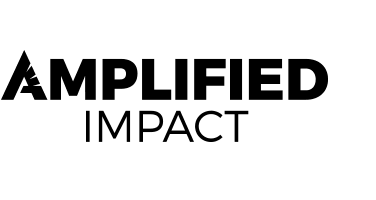What are best practices for media teams?
In this Whiteboard Wednesday video I share tips for your slide, projection, ProPresenter, or EasyWorship team… whatever team is responsible for displaying the song lyrics, sermon slides, videos and other content on the screens during the service. Over the past two weeks I have consulted with two different churches about their media team and their processes. These best practices will ensure consistency from week to week and allow you to empower and equip volunteers.
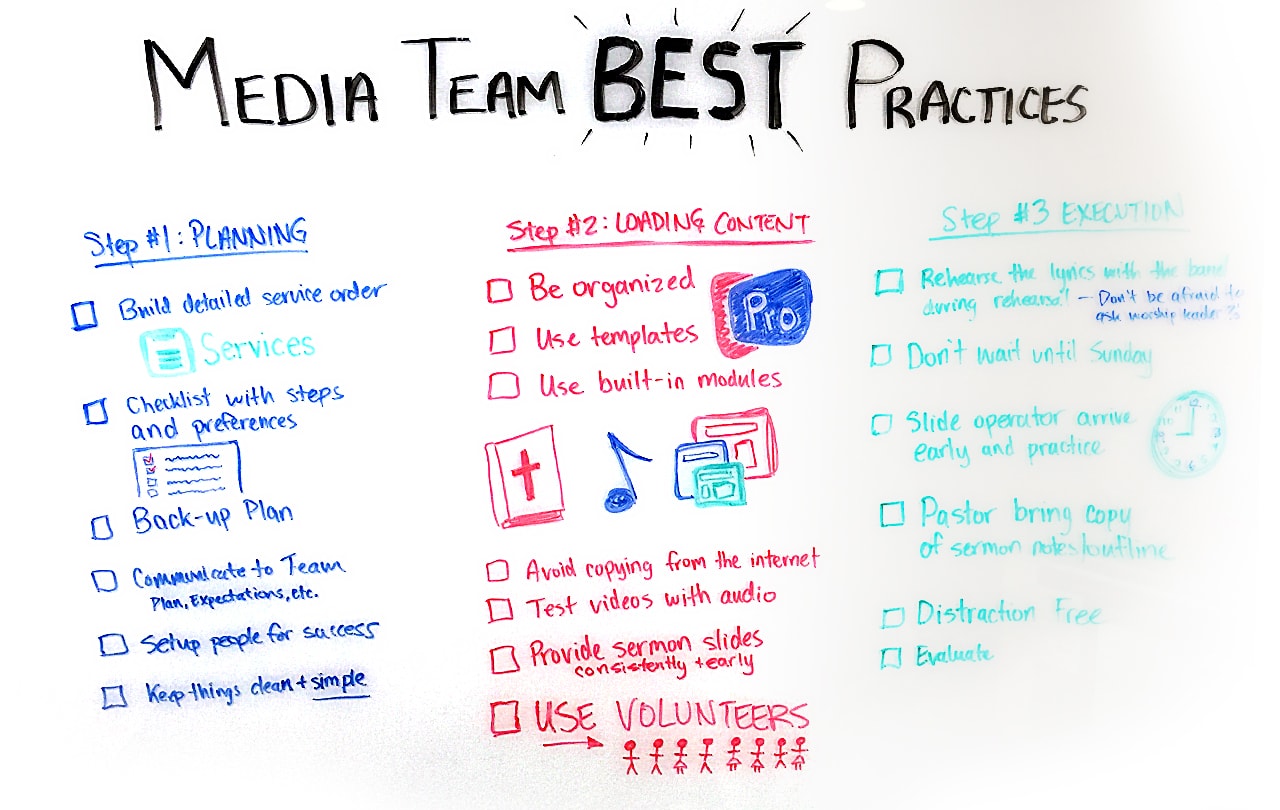 Click on the whiteboard image above to open a high-resolution version in a new tab!
Click on the whiteboard image above to open a high-resolution version in a new tab!
Step #1: Planning
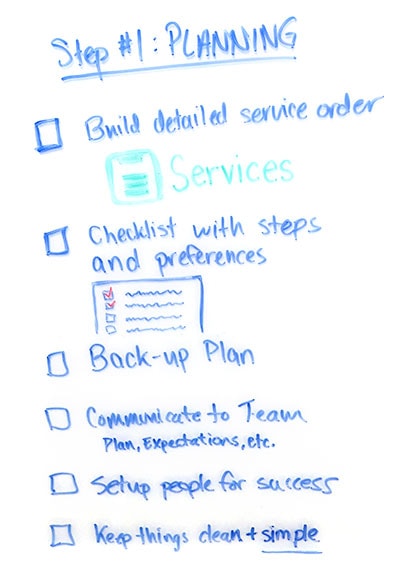 Setting up your media team for success starts with planning and processes. Here are a few things to keep in mind:
Setting up your media team for success starts with planning and processes. Here are a few things to keep in mind:
- Build a detailed service order (even if things might change later). We recommend using Planning Center Services.
- Create a check-list with steps and preferences so that volunteers have something to refer to.
- Make sure you have a back-up plan. What if the power goes out? What is the computer goes down? What if your internet connection stops working?
- Communicate to your team regarding the plan for Sunday, expectations for when they should arrive, etc.
- Keep things clean and simple. Don’t make things cluttered or complicated.
Step #2: Loading Content
This is all about setup and preparation:
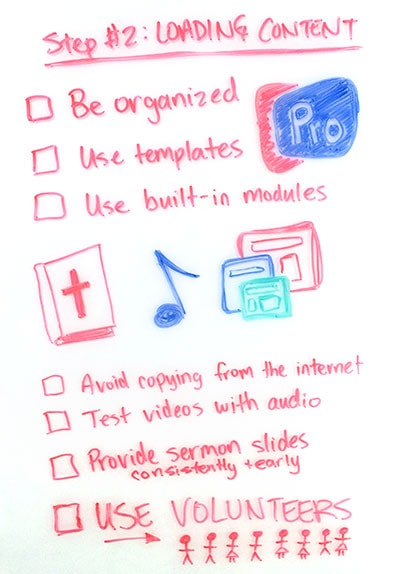
- Be organized. Be consistent with your file naming, playlist creation, folder structure, etc.
- Use templates. Presentation tools like ProPresenter allow you to use template to format song lyrics, sermon notes, and Scripture verses. These helps with consistency and saves time.
- Use built-in modules, such as SongSelect and the Bible module to load songs and Scripture verses.
- Avoid copying song lyrics and Bible verses from the internet. This can create formatting inconsistencies, typos and errors.
- Test videos with audio on your main system in advance. Don’t wait until Sunday morning to test the videos, if there is a mistake, it will often be too late to re-render a new version. This also allows you to see how the look on your projectors and TVs and hear how the audio sounds on your system.
- Ask your pastor to provide the sermon slides consistently and early. Showing up 30 minutes before the service with sermon slides to be entered creates stress and errors. Talk with your pastor and agree on a reasonable time the day before for them to send their sermon slides. Use a tool like Dropbox, Google Docs or a generic email address so that volunteers on the media team can access them and load them ahead of time.
- Use volunteers. At my church we had about 15-20 ProPresenter volunteers to cover our 4 services. We had 4-5 that were trained in loading the content and the rest of them were ProPresnter operators. It takes time to invest and train volunteers but once you have your processes documented and volunteers trained, the time savings are tremendous, especially with scale. It got to the point where I could have my advanced volunteers train new volunteers.
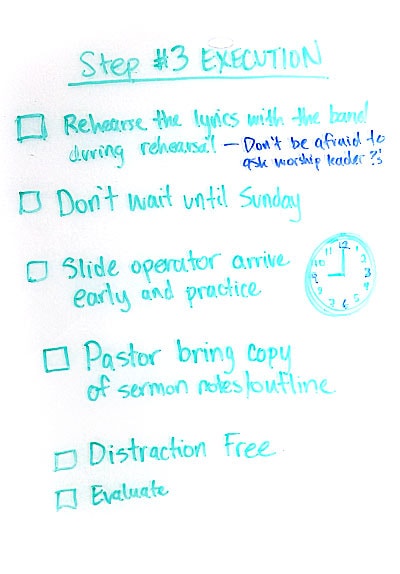
Step #3: Execution
The first two steps allow you to have smoother execution. Even so, here are a few things to think about when it comes to operating:
- Rehearse the lyrics with the band during rehearsal. Don’t be afraid to ask the worship leader questions if are not sure about the order of a song.
- Don’t wait until Sunday. If you wait until Sunday to load songs, practice with the band, insert sermon slides or other media content, you are going to have more errors and there is going to be more stress. Sunday should be an opportunity to double-check things, not check them for the first time.
- The slide operator should arrive early and practice with the band during the run-through. Don’t have a staff person or team leader run through all of the slides and then move out of the seat right before service starts for a volunteer to take over. Let the slide operator for the service run them before service so they are comfortable with them.
- Ask your pastor to bring an extra copy of their sermon notes or outline for the slide operator. If possible ask them to mark where the different slides will be used, otherwise mark them up yourself.
- One of the goals of the tech team including the media team should be to create a distraction free environment. Missed cues, technical glitches, typos and other errors take a way from the experience and distract people from God. Do everything you can to be distraction free.
- After the service, evaluate how the service went from a technical and flow stand point. If you have multiple services, be sure to evaluate right after the first service, even if only for a few minutes so that tweaks can be made before the next service.
Best Practices
What best practices do you have for your media/slide team? Share them below in the comments.